Java 在Excel文件的特定位置创建单元格
Apache POI 是一个开源的java库,用于创建和操作基于Microsoft Office的各种文件格式。使用POI,人们应该能够对以下文件格式进行创建、修改和显示/读取操作/它可以用来在Given Excel文件的特定位置创建一个单元格。Apache POI是由Apache基金会提供的一个API。
在给定的Excel文件中的特定位置创建单元格的步骤如下
- 在eclipse中创建一个maven项目( Maven 是一种构建自动化工具,主要用于Java项目)或一个安装了 POI库 的Java项目。
- 在pom.xml文件中添加以下maven依赖项
- 在javaresource文件夹中编写java代码
例子
// Java Program to Demonstrate Creation Of Cell
// At Specific Position in Excel File
// Importing required classes
import java.io.*;
import org.apache.poi.hssf.usermodel.HSSFWorkbook;
import org.apache.poi.ss.usermodel.Cell;
import org.apache.poi.ss.usermodel.Row;
import org.apache.poi.ss.usermodel.Sheet;
import org.apache.poi.ss.usermodel.Workbook;
// Class
// CreateCellAtSpecificPosition
public class GFG {
// Main driver method
public static void main(String[] args)
throws FileNotFoundException, IOException
{
// Creating a workbook instances
Workbook wb = new HSSFWorkbook();
// Creating output file
OutputStream os
= new FileOutputStream("Geeks.xlsx");
// Creating a sheet using predefined class
// provided by Apache POI
Sheet sheet = wb.createSheet("Company Preparation");
// Creating a row at specific position
// using predefined class provided by Apache POI
// Specific row number
Row row = sheet.createRow(1);
// Specific cell number
Cell cell = row.createCell(1);
// putting value at specific position
cell.setCellValue("Geeks");
// Finding index value of row and column of given
// cell
int rowIndex = cell.getRowIndex();
int columnIndex = cell.getColumnIndex();
// Writing the content to Workbook
wb.write(os);
// Printing the row and column index of cell created
System.out.println("Given cell is created at "
+ "(" + rowIndex + ","
+ columnIndex + ")");
}
}
输出: 在控制台
Given cell is created at (1,1)
输出: 名为’Geeks.xlsx’的内部文件
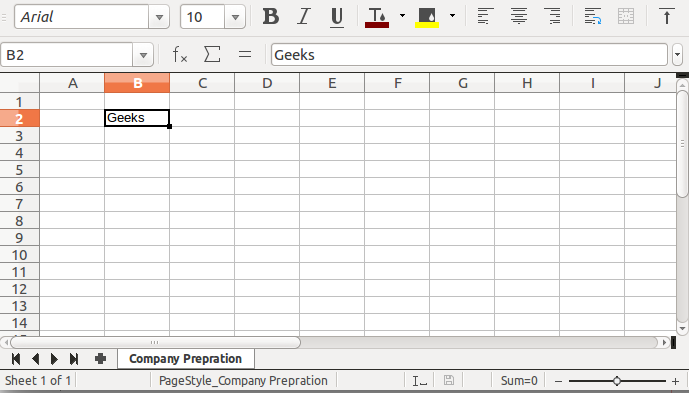
 极客教程
极客教程