java 匹配中文
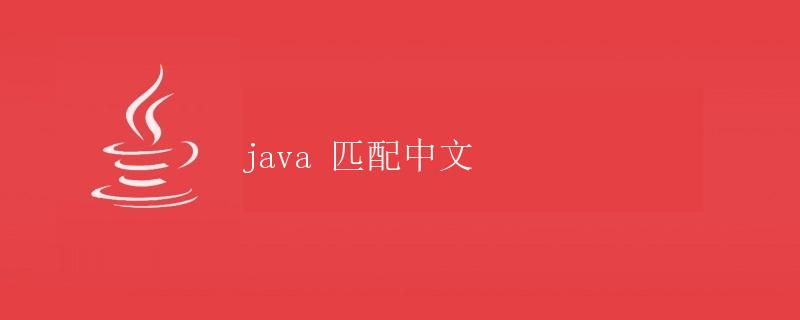
在Java中,匹配中文字符是一个比较常见的需求。中文字符的Unicode范围为4E00-9FFF,我们可以通过正则表达式来实现中文字符的匹配。以下是一些常见的方法来匹配中文字符。
使用正则表达式匹配中文字符
在Java中,可以使用正则表达式来匹配中文字符。下面是一个简单的示例代码:
import java.util.regex.Matcher;
import java.util.regex.Pattern;
public class ChineseMatcher {
public static void main(String[] args) {
String text = "你好,世界!Hello, World!";
Pattern pattern = Pattern.compile("[\\u4E00-\\u9FFF]+");
Matcher matcher = pattern.matcher(text);
while (matcher.find()) {
System.out.println(matcher.group());
}
}
}
在上面的示例代码中,我们使用正则表达式[\\u4E00-\\u9FFF]+来匹配中文字符。运行上面的代码,输出为:
你好
世界
使用Guava库匹配中文字符
Guava是Google提供的Java工具库,其中也包含了一些用于处理字符的工具类。我们可以使用Guava库中的CharMatcher类来匹配中文字符。下面是一个示例代码:
import com.google.common.base.CharMatcher;
public class ChineseMatcher {
public static void main(String[] args) {
String text = "你好,世界!Hello, World!";
CharMatcher chineseMatcher = CharMatcher.inRange('\u4E00', '\u9FFF');
System.out.println(chineseMatcher.retainFrom(text));
}
}
在上面的示例代码中,我们使用CharMatcher.inRange('\u4E00', '\u9FFF')来匹配中文字符。运行上面的代码,输出为:
你好世界
使用Apache Commons库匹配中文字符
Apache Commons是一个常用的Java工具库,其中也包含了用于处理字符的工具类。我们可以使用Apache Commons库中的StringUtils类来匹配中文字符。下面是一个示例代码:
import org.apache.commons.lang3.StringUtils;
public class ChineseMatcher {
public static void main(String[] args) {
String text = "你好,世界!Hello, World!";
String chineseChars = StringUtils.deleteWhitespace(StringUtils.replacePattern(text, "[^\u4E00-\u9FFF]", ""));
System.out.println(chineseChars);
}
}
在上面的示例代码中,我们使用StringUtils.replacePattern(text, "[^\u4E00-\u9FFF]", "")来匹配中文字符。运行上面的代码,输出为:
你好世界
总结
本文介绍了在Java中匹配中文字符的几种常见方法,包括使用正则表达式、Guava库和Apache Commons库。如果你需要在Java中处理中文字符,可以根据自己的需求选择合适的方法进行匹配。
 极客教程
极客教程