什么是div标签
在HTML中,
“`
“`标签是用来定义文档中的一个”区块”或”部分”的容器。“`
“`标签没有特定的含义或语义,它主要用于组织和布局网页的内容。通过使用“`
“`标签,我们可以将页面分成各种不同的部分,然后在每个“`
“`中放置不同的内容。
1. 基本用法
<!DOCTYPE html>
<html>
<head>
<title>Div标签示例</title>
</head>
<body>
<div>
这是一个基本的div标签示例。
</div>
</body>
</html>
Output:
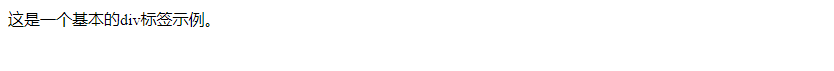
2. 使用类名
<!DOCTYPE html>
<html>
<head>
<title>Div标签示例</title>
<style>
.red {
color: red;
}
</style>
</head>
<body>
<div class="red">
这个div标签的文字颜色是红色。
</div>
</body>
</html>
Output:

3. 嵌套div
<!DOCTYPE html>
<html>
<head>
<title>Div标签示例</title>
</head>
<body>
<div>
这是外层div标签。
<div>
这是嵌套在外层div中的内层div标签。
</div>
</div>
</body>
</html>
Output:

4. 使用id
<!DOCTYPE html>
<html>
<head>
<title>Div标签示例</title>
<style>
#green {
color: green;
}
</style>
</head>
<body>
<div id="green">
这个div标签的文字颜色是绿色。
</div>
</body>
</html>
Output:

5. 添加样式
<!DOCTYPE html>
<html>
<head>
<title>Div标签示例</title>
<style>
.container {
background-color: lightblue;
padding: 10px;
}
</style>
</head>
<body>
<div class="container">
这个div标签有浅蓝色背景和10px内边距。
</div>
</body>
</html>
Output:

6. 水平排列div
<!DOCTYPE html>
<html>
<head>
<title>Div标签示例</title>
<style>
.container {
display: flex;
}
.box {
width: 100px;
height: 100px;
margin: 5px;
background-color: lightgreen;
}
</style>
</head>
<body>
<div class="container">
<div class="box">Box 1</div>
<div class="box">Box 2</div>
<div class="box">Box 3</div>
</div>
</body>
</html>
Output:

7. 垂直居中div
<!DOCTYPE html>
<html>
<head>
<title>Div标签示例</title>
<style>
.container {
height: 200px;
display: flex;
align-items: center;
}
.box {
width: 100px;
height: 100px;
background-color: lightcoral;
}
</style>
</head>
<body>
<div class="container">
<div class="box">居中显示</div>
</div>
</body>
</html>
Output:

8. 用div创建导航栏
<!DOCTYPE html>
<html>
<head>
<title>Div标签示例</title>
<style>
.navbar {
display: flex;
justify-content: space-around;
background-color: lightgray;
}
.nav-link {
padding: 10px;
}
</style>
</head>
<body>
<div class="navbar">
<div class="nav-link">首页</div>
<div class="nav-link">关于我们</div>
<div class="nav-link">服务</div>
</div>
</body>
</html>
Output:

9. 响应式布局
<!DOCTYPE html>
<html>
<head>
<title>Div标签示例</title>
<style>
.container {
display: flex;
flex-wrap: wrap;
justify-content: space-around;
}
.box {
width: 150px;
height: 150px;
margin: 5px;
background-color: lightblue;
}
</style>
</head>
<body>
<div class="container">
<div class="box">Box 1</div>
<div class="box">Box 2</div>
<div class="box">Box 3</div>
<div class="box">Box 4</div>
</div>
</body>
</html>
Output:
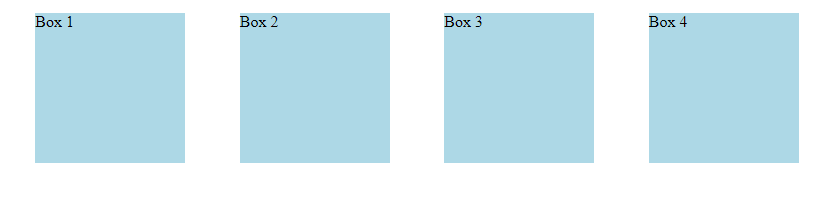
10. 使用div布局整个页面
<!DOCTYPE html>
<html>
<head>
<title>Div标签示例</title>
<style>
.header {
background-color: lightblue;
text-align: center;
padding: 10px;
}
.content {
padding: 20px;
}
.footer {
background-color: lightgray;
text-align: center;
padding: 10px;
}
</style>
</head>
<body>
<div class="header">
头部内容
</div>
<div class="content">
主要内容
</div>
<div class="footer">
底部内容
</div>
</body>
</html>
Output:
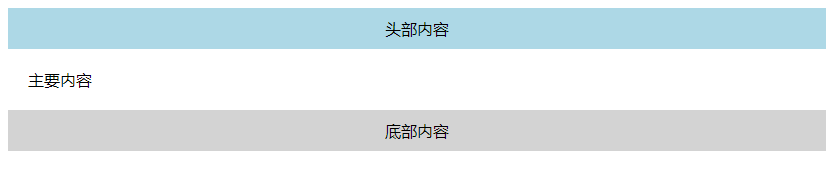
通过以上示例,我们了解了
“`
<
div>
“`标签的基本用法和常见应用场景。在实际开发中,“`
<
div>
“`标签是非常灵活和强大的工具,可以通过合理的组织和布局,将网页设计得更加美观和功能更加完善。
 极客教程
极客教程