HTML Layout
参考:HTML Layout
在Web开发中,HTML布局是非常重要的一部分。通过合理的布局,我们可以更好地呈现内容,提升用户体验。在本文中,我们将学习如何使用HTML来创建各种不同的布局。
块级元素和内联元素
在HTML中,元素可以分为块级元素和内联元素。块级元素会在页面上显示为独立的一个块,而内联元素则会在同一行内显示。
示例代码:
<!DOCTYPE html>
<html>
<head>
<title>Block vs Inline</title>
</head>
<body>
<div>How2html.com</div>
<span>How2html.com</span>
</body>
</html>
Output:

布局容器
在HTML中,我们可以使用<div>元素来作为布局容器。通过给这些容器添加样式,我们可以实现自定义的布局效果。
示例代码:
<!DOCTYPE html>
<html>
<head>
<title>Layout Container</title>
<style>
.container {
width: 80%;
margin: 0 auto;
padding: 20px;
border: 1px solid #ccc;
}
</style>
</head>
<body>
<div class="container">
<p>How2html.com</p>
</div>
</body>
</html>
Output:
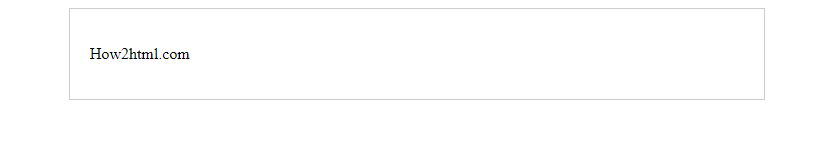
Flexbox布局
Flexbox是一种强大的布局方式,可以实现灵活的布局效果。通过设置容器的display: flex属性,我们可以轻松地创建灵活的布局。
示例代码:
<!DOCTYPE html>
<html>
<head>
<title>Flexbox Layout</title>
<style>
.flex-container {
display: flex;
justify-content: space-between;
}
.item {
width: 100px;
height: 100px;
background-color: lightblue;
}
</style>
</head>
<body>
<div class="flex-container">
<div class="item">How2html.com</div>
<div class="item">How2html.com</div>
<div class="item">How2html.com</div>
</div>
</body>
</html>
Output:
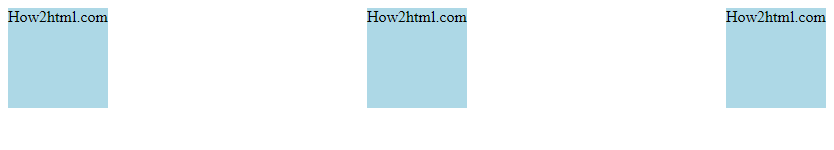
Grid布局
Grid布局是另一种强大的CSS布局方式,可以实现复杂的网格布局效果。通过设置容器的display: grid属性,我们可以轻松地创建复杂的网格布局。
示例代码:
<!DOCTYPE html>
<html>
<head>
<title>Grid Layout</title>
<style>
.grid-container {
display: grid;
grid-template-columns: 1fr 1fr 1fr;
grid-gap: 10px;
}
.item {
height: 100px;
background-color: lightgreen;
}
</style>
</head>
<body>
<div class="grid-container">
<div class="item">How2html.com</div>
<div class="item">How2html.com</div>
<div class="item">How2html.com</div>
<div class="item">How2html.com</div>
<div class="item">How2html.com</div>
<div class="item">How2html.com</div>
</div>
</body>
</html>
Output:
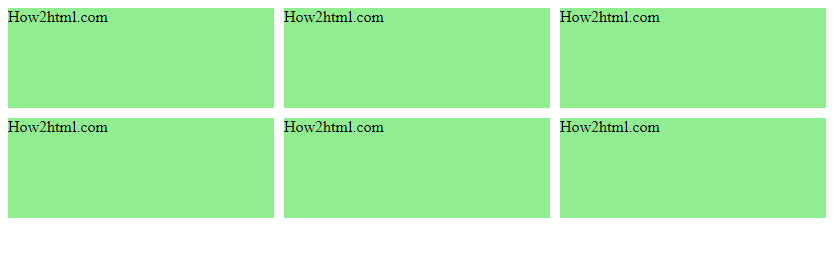
响应式布局
响应式布局是指能够根据设备的不同屏幕尺寸,自动调整布局以适应不同的显示效果。我们可以使用媒体查询来实现响应式布局。
示例代码:
<!DOCTYPE html>
<html>
<head>
<title>Responsive Layout</title>
<style>
.container {
width: 80%;
margin: 0 auto;
padding: 20px;
border: 1px solid #ccc;
}
@media only screen and (max-width: 600px) {
.container {
width: 100%;
}
}
</style>
</head>
<body>
<div class="container">
<p>How2html.com</p>
</div>
</body>
</html>
Output:
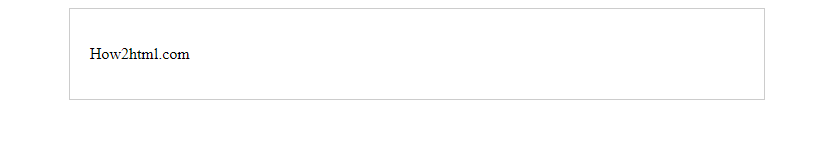
流式布局
流式布局是指布局随着浏览器窗口大小的改变而自动调整。我们可以设置元素的宽度为百分比来实现流式布局。
示例代码:
<!DOCTYPE html>
<html>
<head>
<title>Fluid Layout</title>
<style>
.container {
width: 80%;
margin: 0 auto;
padding: 20px;
border: 1px solid #ccc;
}
.content {
width: 50%;
float: left;
}
</style>
</head>
<body>
<div class="container">
<div class="content">
<p>How2html.com</p>
</div>
<div class="content">
<p>How2html.com</p>
</div>
</div>
</body>
</html>
Output:
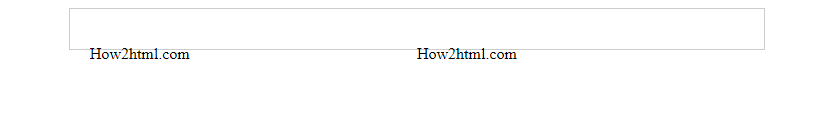
绝对定位
通过设置position: absolute属性,我们可以将元素放置在页面的任意位置。这在实现复杂布局时非常有用。
示例代码:
<!DOCTYPE html>
<html>
<head>
<title>Absolute Positioning</title>
<style>
.container {
position: relative;
width: 200px;
height: 200px;
border: 1px solid #ccc;
}
.absolute {
position: absolute;
top: 50px;
left: 50px;
}
</style>
</head>
<body>
<div class="container">
<div class="absolute">How2html.com</div>
</div>
</body>
</html>
Output:

固定定位
通过设置position: fixed属性,我们可以将元素固定在浏览器窗口的指定位置。这在实现导航栏等固定元素时非常有用。
示例代码:
<!DOCTYPE html>
<html>
<head>
<title>Fixed Positioning</title>
<style>
.fixed {
position: fixed;
top: 10px;
right: 10px;
}
</style>
</head>
<body>
<div class="fixed">How2html.com</div>
</body>
</html>
粘性定位
粘性定位是一种介于相对定位和固定定位之间的定位方式。元素在滚动到指定位置时会固定在那里。
示例代码:
<!DOCTYPE html>
<html>
<head>
<title>Sticky Positioning</title>
<style>
.sticky {
position: sticky;
top: 10px;
}
</style>
</head>
<body>
<div class="sticky">How2html.com</div>
<div style="height: 1000px;">Content</div>
</body>
</html>
Output:

多列布局
在HTML中,我们可以使用多列布局来实现类似报纸的效果。通过设置column-count属性,我们可以轻松地将内容分为多列显示。
示例代码:
<!DOCTYPE html>
<html>
<head>
<title>Multi-column Layout</title>
<style>
.multi-column {
column-count: 3;
column-gap: 20px;
}
</style>
</head>
<body>
<div class="multi-column">
<p>How2html.com</p>
<p>How2html.com</p>
<p>How2html.com</p>
<p>How2html.com</p>
<p>How2html.com</p>
<p>How2html.com</p>
<p>How2html.com</p>
<p>How2html.com</p>
</div>
</body>
</html>
Output:
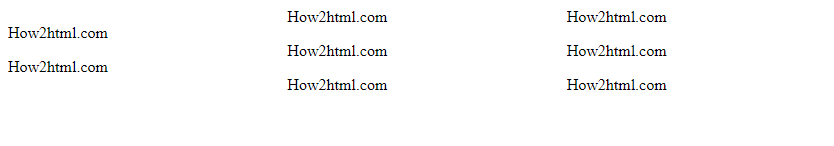
表格布局
在HTML中,我们可以使用表格来实现布局。通过合理设置表格的结构和样式,可以实现各种不同的布局效果。
示例代码:
<!DOCTYPE html>
<html>
<head>
<title>Table Layout</title>
<style>
table {
width: 100%;
border-collapse: collapse;
}
td {
border: 1px solid #ccc;
padding: 10px;
}
</style>
</head>
<body>
<table>
<tr>
<td>How2html.com</td>
<td>How2html.com</td>
<td>How2html.com</td>
</tr>
</table>
</body>
</html>
Output:
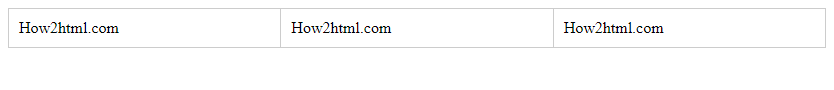
使用CSS框架
除了自己手动编写CSS来实现布局之外,我们也可以使用现成的CSS框架来加快布局的开发速度。例如,Bootstrap和Foundation是两个非常流行的CSS框架,它们提供了丰富的样式和组件,可以帮助我们快速搭建页面布局。
示例代码:
<!DOCTYPE html>
<html>
<head>
<title>Using CSS Framework</title>
<!-- Link to Bootstrap CSS -->
<link href="https://cdnjs.cloudflare.com/ajax/libs/twitter-bootstrap/4.5.2/css/bootstrap.min.css" rel="stylesheet">
</head>
<body>
<div class="container">
<p>How2html.com</p>
</div>
</body>
</html>
Output:

结语
通过学习本文,我们了解了HTML布局的基本概念,并学习了如何使用各种方法来实现不同样式的布局。无论是简单的布局还是复杂的响应式布局,都可以通过HTML和CSS来实现。希望本文能帮助您更好地理解HTML布局,并在Web开发中发挥重要作用。
 极客教程
极客教程