HTML div id
参考:html div id
在HTML中,<div>是一个最常用的标签,用来表示文档中的一个独立块。为了让<div>更有针对性和易于操作,可以给每个<div>添加一个唯一的id属性。这样可以在CSS样式表中直接通过id选择器来操作这个<div>,实现样式的定制化。
创建带有id属性的div
示例代码:
<!DOCTYPE html>
<html>
<head>
<title>Div with ID</title>
</head>
<body>
<div id="section1">This is section 1</div>
<div id="section2">This is section 2</div>
</body>
</html>
Output:

在上面的示例中,我们创建了两个带有id属性的<div>,分别是id为”section1″和”section2″。
使用id选择器样式化div
示例代码:
<!DOCTYPE html>
<html>
<head>
<style>
#section1 {
background-color: lightblue;
color: white;
padding: 10px;
}
#section2 {
background-color: lightgreen;
color: white;
padding: 10px;
}
</style>
</head>
<body>
<div id="section1">This is section 1</div>
<div id="section2">This is section 2</div>
</body>
</html>
Output:
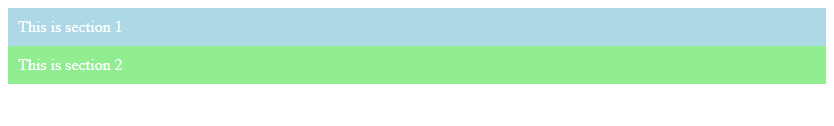
在上面的示例中,我们使用id选择器来对不同的<div>进行样式化。
使用id来操作div元素
示例代码:
<!DOCTYPE html>
<html>
<head>
<script>
function changeText() {
document.getElementById("section1").innerHTML = "Changed text for section 1";
}
</script>
</head>
<body>
<div id="section1">Original text for section 1</div>
<button onclick="changeText()">Change Text</button>
</body>
</html>
Output:

在上面的示例中,当点击按钮时,会通过id来获取<div>元素,并修改其内容。
使用id来隐藏和显示div元素
示例代码:
<!DOCTYPE html>
<html>
<head>
<script>
function toggleVisibility() {
var section2 = document.getElementById("section2");
if (section2.style.display === "none") {
section2.style.display = "block";
} else {
section2.style.display = "none";
}
}
</script>
</head>
<body>
<div id="section1">This is section 1</div>
<div id="section2" style="display: none;">This is section 2</div>
<button onclick="toggleVisibility()">Toggle Visibility</button>
</body>
</html>
Output:
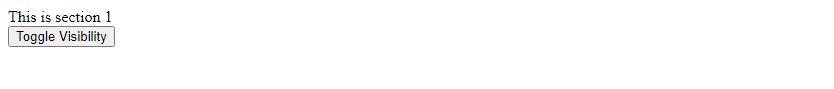
在上面的示例中,当点击按钮时,会通过id来获取<div>元素,并根据其当前的display属性值来隐藏或显示该元素。
使用id来绑定事件
示例代码:
<!DOCTYPE html>
<html>
<head>
<script>
function showMessage() {
alert("Hello from section 1!");
}
document.getElementById("section1").addEventListener("click", showMessage);
</script>
</head>
<body>
<div id="section1">Click me</div>
</body>
</html>
Output:

在上面的示例中,我们使用id来绑定<div>的点击事件,当点击该<div>时,将弹出一个提示框显示”Hello from section 1!”。
通过以上示例,我们可以看到在HTML中如何使用<div>的id属性来对元素进行操作、样式化以及事件绑定。给<div>添加id可以让我们更加灵活地控制页面的布局和交互效果。
 极客教程
极客教程