HTML Button Href
在HTML中,我们通常使用按钮来触发不同的操作或者跳转到不同的页面。在本文中,我们将探讨如何使用HTML按钮来实现超链接的功能,也就是所谓的”button href”。
1. 使用按钮跳转到不同的URL
我们可以使用button标签结合onclick事件来实现按钮点击后跳转到不同的URL。下面是一个简单的示例代码:
<!DOCTYPE html>
<html lang="en">
<head>
<meta charset="UTF-8">
<title>Button Href Example</title>
</head>
<body>
<button onclick="window.location.href='https://how2html.com'">Go to how2html.com</button>
</body>
</html>
Output:

在上面的示例中,当用户点击按钮时,页面会跳转到https://how2html.com这个网址。
2. 在新标签页打开链接
有时候我们希望链接在新的标签页中打开,可以通过给按钮设置target=”_blank”来实现。示例如下:
<!DOCTYPE html>
<html lang="en">
<head>
<meta charset="UTF-8">
<title>Button Href Example</title>
</head>
<body>
<button onclick="window.open('https://how2html.com', '_blank')">Open how2html.com in new tab</button>
</body>
</html>
Output:

在上面的示例中,当用户点击按钮时,https://how2html.com这个网址会在新的标签页中打开。
3. 使用按钮跳转到内部锚点
我们也可以使用按钮来实现跳转到页面内部的锚点位置,示例如下:
<!DOCTYPE html>
<html lang="en">
<head>
<meta charset="UTF-8">
<title>Button Href Example</title>
</head>
<body>
<button onclick="window.location.href='#section2'">Go to Section 2</button>
<h2 id="section2">Section 2</h2>
<p>Content of section 2</p>
</body>
</html>
Output:
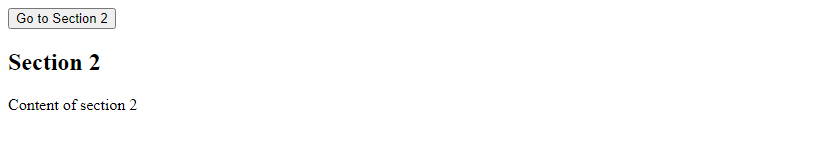
在上面的示例中,当用户点击按钮时,页面会滚动到ID为”section2″的位置。
4. 通过JavaScript函数控制跳转
除了直接在按钮的onclick事件中写跳转逻辑,我们也可以通过JavaScript函数来实现更复杂的控制。示例如下:
<!DOCTYPE html>
<html lang="en">
<head>
<meta charset="UTF-8">
<title>Button Href Example</title>
<script>
function goToHow2html() {
window.location.href = 'https://how2html.com';
}
</script>
</head>
<body>
<button onclick="goToHow2html()">Go to how2html.com</button>
</body>
</html>
Output:

在上面的示例中,当用户点击按钮时,会调用goToHow2html()函数,实现跳转到https://how2html.com。
5. 隐藏按钮的默认样式
默认的按钮样式可能与我们的页面风格不符,我们可以通过CSS来自定义按钮的外观。示例如下:
<!DOCTYPE html>
<html lang="en">
<head>
<meta charset="UTF-8">
<title>Button Href Example</title>
<style>
.custom-button {
background-color: #3498db;
color: white;
padding: 10px 20px;
border: none;
border-radius: 5px;
cursor: pointer;
}
</style>
</head>
<body>
<button class="custom-button" onclick="window.location.href='https://how2html.com'">Go to how2html.com</button>
</body>
</html>
Output:

在上面的示例中,我们定义了.custom-button类来自定义按钮的样式。
 极客教程
极客教程