HTML居中对齐
在网页设计中,将元素居中对齐是一种常见的需求。无论是文本、图片、表格还是其他HTML元素,居中对齐都能给用户带来更好的视觉体验。本文将详细介绍如何使用HTML和CSS实现不同元素的居中对齐。
文本居中对齐
文本居中是最基本的居中方式。可以通过在父元素上使用text-align: center;样式来实现。
示例代码1:文本居中
<!DOCTYPE html>
<html>
<head>
<title>how2html.com - 文本居中示例</title>
<style>
.text-center {
text-align: center;
}
</style>
</head>
<body>
<div class="text-center">how2html.com - 这是一个居中的文本。</div>
</body>
</html>
Output:
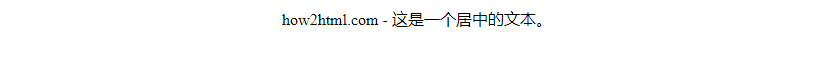
图片居中对齐
图片居中对齐可以通过为图片的外层容器设置text-align: center;样式来实现,因为<img>标签是内联元素。
示例代码2:图片居中
<!DOCTYPE html>
<html>
<head>
<title>how2html.com - 图片居中示例</title>
<style>
.img-center {
text-align: center;
}
</style>
</head>
<body>
<div class="img-center">
<img src="https://how2html.com/wp-content/themes/dux/img/logo.png" alt="how2html.com Logo">
</div>
</body>
</html>
Output:
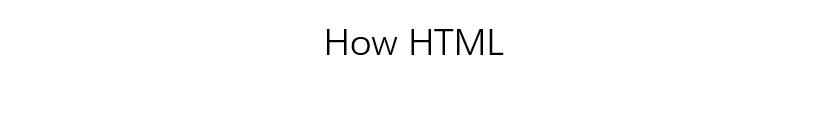
水平居中块级元素
对于块级元素,可以通过设置左右margin为auto来实现水平居中。
示例代码3:块级元素水平居中
<!DOCTYPE html>
<html>
<head>
<title>how2html.com - 块级元素水平居中示例</title>
<style>
.block-center {
width: 50%;
margin: 0 auto;
}
</style>
</head>
<body>
<div class="block-center">how2html.com - 这是一个水平居中的块级元素。</div>
</body>
</html>
Output:
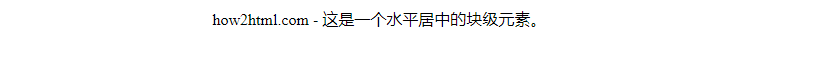
垂直居中单行文本
单行文本的垂直居中可以通过设置行高(line-height)等于其父元素高度来实现。
示例代码4:单行文本垂直居中
<!DOCTYPE html>
<html>
<head>
<title>how2html.com - 单行文本垂直居中示例</title>
<style>
.vertical-center {
height: 100px;
line-height: 100px;
}
</style>
</head>
<body>
<div class="vertical-center">how2html.com - 这是一个垂直居中的单行文本。</div>
</body>
</html>
Output:

使用Flexbox居中对齐
Flexbox是一种先进的布局模式,可以轻松实现元素的水平和垂直居中。
示例代码5:Flexbox居中
<!DOCTYPE html>
<html>
<head>
<title>how2html.com - Flexbox居中示例</title>
<style>
.flex-container {
display: flex;
justify-content: center;
align-items: center;
height: 200px;
}
</style>
</head>
<body>
<div class="flex-container">how2html.com - 这是一个使用Flexbox居中的元素。</div>
</body>
</html>
Output:
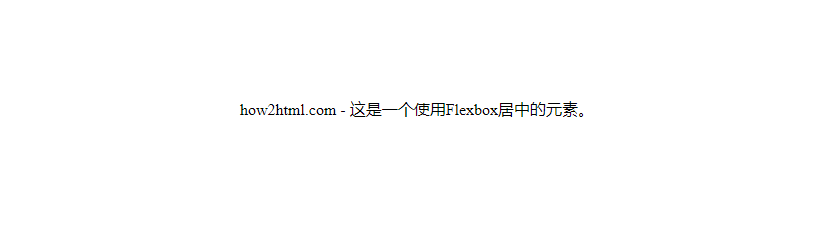
使用Grid居中对齐
CSS Grid布局同样提供了居中对齐的功能,可以通过设置justify-content和align-items属性实现。
示例代码6:Grid居中
<!DOCTYPE html>
<html>
<head>
<title>how2html.com - Grid居中示例</title>
<style>
.grid-container {
display: grid;
justify-content: center;
align-items: center;
height: 200px;
}
</style>
</head>
<body>
<div class="grid-container">how2html.com - 这是一个使用Grid居中的元素。</div>
</body>
</html>
Output:
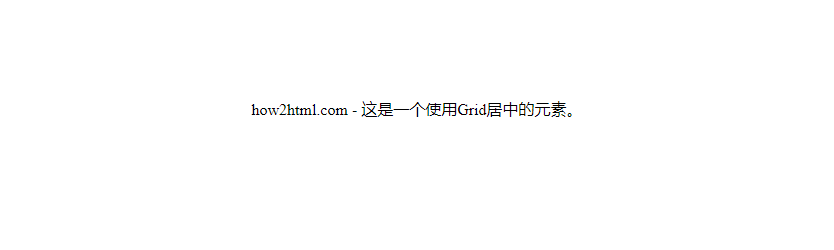
水平居中多个块级元素
当需要水平居中多个块级元素时,可以将这些元素包裹在一个容器中,并使用Flexbox或Grid布局。
示例代码7:多个块级元素水平居中
<!DOCTYPE html>
<html>
<head>
<title>how2html.com - 多个块级元素水平居中示例</title>
<style>
.multi-blocks-center {
display: flex;
justify-content: center;
}
</style>
</head>
<body>
<div class="multi-blocks-center">
<div>how2html.com - 第一个块级元素</div>
<div>how2html.com - 第二个块级元素</div>
</div>
</body>
</html>
Output:
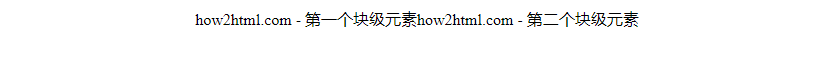
垂直居中多行文本
垂直居中多行文本可以通过Flexbox实现,设置容器的display属性为flex,并使用align-items: center;。
示例代码8:多行文本垂直居中
<!DOCTYPE html>
<html>
<head>
<title>how2html.com - 多行文本垂直居中示例</title>
<style>
.multi-lines-center {
display: flex;
align-items: center;
height: 200px;
flex-direction: column;
}
</style>
</head>
<body>
<div class="multi-lines-center">
<div>how2html.com - 第一行文本</div>
<div>how2html.com - 第二行文本</div>
</div>
</body>
</html>
Output:
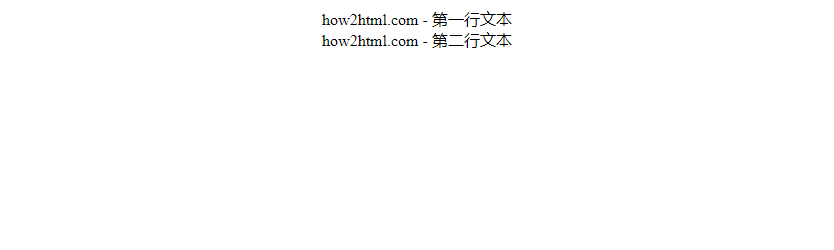
居中对齐表格
表格居中对齐可以通过为表格设置margin: 0 auto;来实现水平居中,垂直居中则可以通过在表格的单元格中使用vertical-align: middle;。
示例代码9:表格居中对齐
<!DOCTYPE html>
<html>
<head>
<title>how2html.com - 表格居中对齐示例</title>
<style>
.table-center {
margin: 0 auto;
}
td {
vertical-align: middle;
}
</style>
</head>
<body>
<table class="table-center" border="1">
<tr>
<td>how2html.com - 第一行第一列</td>
<td>how2html.com - 第一行第二列</td>
</tr>
<tr>
<td>how2html.com - 第二行第一列</td>
<td>how2html.com - 第二行第二列</td>
</tr>
</table>
</body>
</html>
Output:
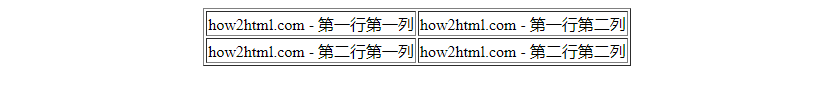
使用CSS Transform居中对齐
CSS的transform属性也可以用于居中对齐元素,特别是在需要对一个绝对定位的元素进行居中时。
示例代码10:使用CSS Transform居中
<!DOCTYPE html>
<html>
<head>
<title>how2html.com - 使用CSS Transform居中示例</title>
<style>
.transform-center {
position: absolute;
top: 50%;
left: 50%;
transform: translate(-50%, -50%);
width: 300px;
height: 200px;
background-color: lightgrey;
}
</style>
</head>
<body>
<div class="transform-center">how2html.com - 这是一个使用CSS Transform居中的元素。</div>
</body>
</html>
水平居中内联元素
对于内联元素,如<span>、<a>等,可以通过在其父元素上使用text-align: center;来实现水平居中。
示例代码11:内联元素水平居中
<!DOCTYPE html>
<html>
<head>
<title>how2html.com - 内联元素水平居中示例</title>
<style>
.inline-center {
text-align: center;
}
</style>
</head>
<body>
<div class="inline-center">
<span>how2html.com - 这是一个水平居中的内联元素。</span>
</div>
</body>
</html>
Output:
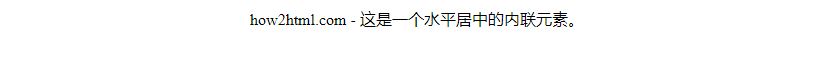
使用Margin居中绝对定位元素
绝对定位元素可以通过设置top、left、right、bottom属性,并配合margin: auto;来实现居中。
示例代码12:绝对定位元素居中
<!DOCTYPE html>
<html>
<head>
<title>how2html.com - 绝对定位元素居中示例</title>
<style>
.absolute-center {
position: absolute;
top: 0;
left: 0;
right: 0;
bottom: 0;
margin: auto;
width: 200px;
height: 100px;
background-color: lightblue;
}
</style>
</head>
<body>
<div class="absolute-center">how2html.com - 这是一个绝对定位元素居中的示例。</div>
</body>
</html>
使用Flexbox居中多个元素
Flexbox不仅可以居中单个元素,也能很好地处理多个元素的居中对齐。
示例代码13:Flexbox居中多个元素
<!DOCTYPE html>
<html>
<head>
<title>how2html.com - Flexbox居中多个元素示例</title>
<style>
.flex-multi-center {
display: flex;
justify-content: center;
align-items: center;
flex-wrap: wrap;
}
.flex-item {
margin: 10px;
padding: 20px;
background-color: lightcoral;
}
</style>
</head>
<body>
<div class="flex-multi-center">
<div class="flex-item">how2html.com - 第一个元素</div>
<div class="flex-item">how2html.com - 第二个元素</div>
<div class="flex-item">how2html.com - 第三个元素</div>
</div>
</body>
</html>
Output:
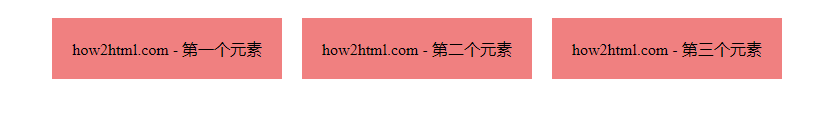
使用Grid居中对齐多个元素
CSS Grid布局也非常适合用于居中多个元素,特别是当元素需要按网格排列时。
示例代码14:Grid居中多个元素
<!DOCTYPE html>
<html>
<head>
<title>how2html.com - Grid居中多个元素示例</title>
<style>
.grid-multi-center {
display: grid;
justify-content: center;
align-items: center;
grid-template-columns: repeat(3, 1fr);
gap: 10px;
}
.grid-item {
padding: 20px;
background-color: lightseagreen;
}
</style>
</head>
<body>
<div class="grid-multi-center">
<div class="grid-item">how2html.com - 第一个元素</div>
<div class="grid-item">how2html.com - 第二个元素</div>
<div class="grid-item">how2html.com - 第三个元素</div>
</div>
</body>
</html>
Output:
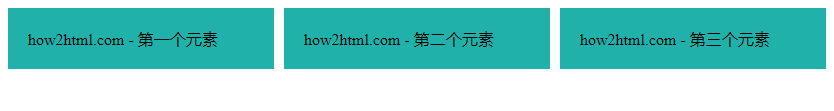
使用Vertical-align居中内联或表格单元格内容
vertical-align属性可以用于居中内联元素或表格单元格中的内容。
示例代码15:使用Vertical-align居中内容
<!DOCTYPE html>
<html>
<head>
<title>how2html.com - 使用Vertical-align居中内容示例</title>
<style>
.valign-center {
display: table-cell;
vertical-align: middle;
height: 200px;
width: 200px;
text-align: center;
background-color: lightgoldenrodyellow;
}
</style>
</head>
<body>
<div class="valign-center">how2html.com - 这是一个使用vertical-align居中的内容。</div>
</body>
</html>
Output:
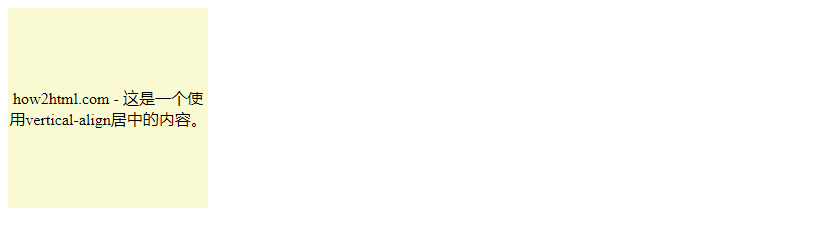
结论
本文介绍了多种HTML和CSS技术来实现元素的居中对齐,包括文本、图片、块级元素、内联元素、绝对定位元素以及使用Flexbox和Grid布局的多种情况。每种方法都有其适用场景,开发者可以根据实际需求选择最合适的居中方式。
 极客教程
极客教程