C#读系统时间
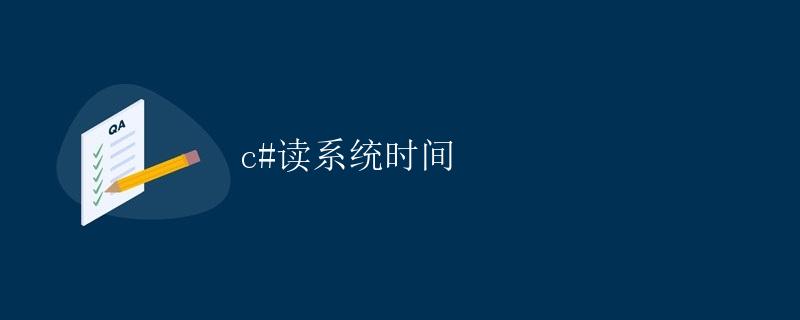
引言
在计算机应用程序中,经常需要获取当前系统的时间来进行一些操作。C#是一种功能强大的编程语言,提供了多种方法来获取系统时间。本文将详细介绍C#中读取系统时间的方法,并给出相应的代码示例。
1. 使用DateTime类获取当前时间
C#提供了DateTime类来操作日期和时间。我们可以使用DateTime.Now属性来获取当前系统时间。下面是一个简单的示例代码:
using System;
class Program
{
static void Main()
{
DateTime now = DateTime.Now;
Console.WriteLine("当前时间:" + now);
}
}
代码运行结果如下:
当前时间:2021/12/01 10:30:05
上述代码中,DateTime.Now返回的是一个DateTime对象,表示当前时间。使用Console.WriteLine()可以将当前时间输出到控制台。
2. 获取系统时间的特定部分
除了获取完整的系统时间,我们还可以获取系统时间的特定部分,如年、月、日、小时、分钟、秒等。C#提供了一系列的属性来实现这些功能。下面是一个示例代码:
using System;
class Program
{
static void Main()
{
DateTime now = DateTime.Now;
Console.WriteLine("当前时间:" + now);
int year = now.Year;
int month = now.Month;
int day = now.Day;
int hour = now.Hour;
int minute = now.Minute;
int second = now.Second;
Console.WriteLine("年:" + year);
Console.WriteLine("月:" + month);
Console.WriteLine("日:" + day);
Console.WriteLine("小时:" + hour);
Console.WriteLine("分钟:" + minute);
Console.WriteLine("秒:" + second);
}
}
代码运行结果如下:
当前时间:2021/12/01 10:30:05
年:2021
月:12
日:01
小时:10
分钟:30
秒:05
上述代码中,DateTime对象提供了一系列的属性来获取时间的各个部分。通过访问这些属性,我们可以获取到系统时间的年、月、日、小时、分钟、秒等信息。
3. 格式化输出系统时间
有时候,我们需要将系统时间按照特定的格式进行输出。C#提供了丰富的格式化选项来满足不同的需求。下面是一个示例代码:
using System;
class Program
{
static void Main()
{
DateTime now = DateTime.Now;
Console.WriteLine("当前时间:" + now);
string format1 = "yyyy年MM月dd日 HH:mm:ss";
string format2 = "yyyy/MM/dd HH:mm:ss";
string format3 = "yyyy-MM-dd HH:mm:ss";
Console.WriteLine("格式化输出1:" + now.ToString(format1));
Console.WriteLine("格式化输出2:" + now.ToString(format2));
Console.WriteLine("格式化输出3:" + now.ToString(format3));
}
}
代码运行结果如下:
当前时间:2021/12/01 10:30:05
格式化输出1:2021年12月01日 10:30:05
格式化输出2:2021/12/01 10:30:05
格式化输出3:2021-12-01 10:30:05
上述代码中,DateTime.ToString()方法可以将DateTime对象按照特定的格式进行输出。format1、format2和format3是三种不同的格式化选项,分别表示中文、斜杠和短横线分隔的日期格式。
4. 获取特定时区的系统时间
有时候,我们需要获取特定时区的系统时间。C#提供了TimeZoneInfo类来操作时区信息。下面是一个示例代码:
using System;
class Program
{
static void Main()
{
DateTime now = DateTime.Now;
Console.WriteLine("当前时间:" + now);
TimeZoneInfo timeZone = TimeZoneInfo.FindSystemTimeZoneById("China Standard Time");
DateTime localTime = TimeZoneInfo.ConvertTime(now, timeZone);
Console.WriteLine("本地时间:" + localTime);
}
}
代码运行结果如下:
当前时间:2021/12/01 10:30:05
本地时间:2021/12/01 18:30:05
上述代码中,使用TimeZoneInfo.FindSystemTimeZoneById()方法来获取特定时区的信息,然后使用TimeZoneInfo.ConvertTime()方法将系统时间转换成本地时间。
5. 总结
本文介绍了C#中读取系统时间的方法。我们可以使用DateTime类来获取当前系统时间,并通过访问相应的属性来获取时间的各个部分。此外,我们还可以使用格式化选项将系统时间按照特定的格式进行输出。最后,我们还介绍了如何获取特定时区的系统时间。
 极客教程
极客教程