Vue: 解决 no overload matches this call. The last overload gave the following err 问题
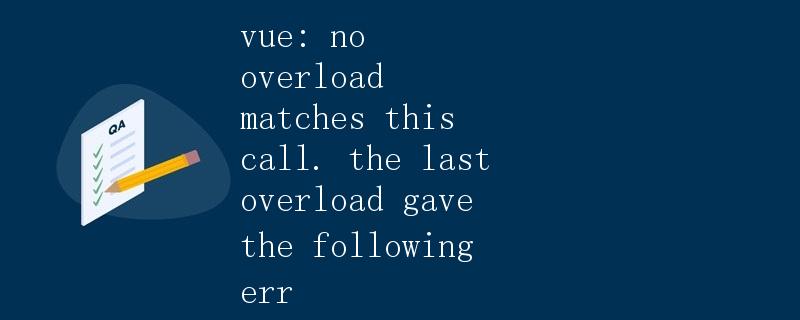
在使用Vue.js开发应用程序时,有时候你可能会遇到一个错误,类似于 “no overload matches this call. The last overload gave the following err”。 这个错误信息可能看起来有点晦涩,但实际上是在告诉你编译器没有找到与你的代码匹配的函数调用。在本文中,我将详细介绍这个问题的原因,并提供解决方案。
问题表现
当你在开发Vue.js应用程序时,你可能会遇到类似下面的错误信息:
error TS2769: No overload matches this call.
The last overload gave the following error.
Argument of type 'xxx' is not assignable to parameter of type 'xxx'.
这个错误通常意味着在你的代码中某处有一个函数调用有问题,导致编译器无法推断正确的类型。这可能是因为你的函数调用有多个重载,而编译器无法确定哪个重载是正确的。
问题原因
该错误一般出现在TypeScript项目中,因为TypeScript是JavaScript的一个超集,它引入了静态类型检查和严格的类型推断。当你在Vue组件中使用props或者methods时,可能会遇到这个错误。
通常情况下,Vue组件中的props和methods应该按照特定的类型定义,以便编译器可以正确地推断类型。
解决方案
解决这个错误的方法取决于具体的情况,但通常包括以下几个步骤:
1. 检查函数的参数类型
确保函数的参数类型与其定义的类型匹配。如果参数的类型不匹配,可能会导致此错误。
<script lang="ts">
import { defineComponent } from 'vue';
interface Props {
name: string;
}
export default defineComponent({
props: {
name: {
type: String,
required: true
}
},
setup(props: Props) {
const sayHello = (name: string) => {
console.log(`Hello, ${name}!`);
};
// 正确的调用方式
sayHello(props.name);
return {};
}
});
</script>
2. 显示声明函数的返回类型
在Vue组件中,有时编译器无法正确推断函数的返回类型。为了避免这个问题,你可以显示声明函数的返回类型。
<script lang="ts">
import { defineComponent } from 'vue';
interface Props {
name: string;
}
export default defineComponent({
props: {
name: {
type: String,
required: true
}
},
setup(props: Props) {
const sayHello = (name: string): void => {
console.log(`Hello, ${name}!`);
};
// 显示声明函数的返回类型
sayHello(props.name);
return {};
}
});
</script>
3. 使用 as 关键字
有时候你可能需要提示编译器使用一个特定的重载。在这种情况下,你可以使用as关键字来确保编译器选择正确的重载。
<script lang="ts">
import { defineComponent } from 'vue';
interface Props {
name: string;
}
export default defineComponent({
props: {
name: {
type: String,
required: true
}
},
setup(props: Props) {
const sayHello = (name: string | number): void => {
if (typeof name === 'string') {
console.log(`Hello, ${name}!`);
} else {
console.log("Name must be a string");
}
};
// 使用as关键字指定重载
sayHello(props.name as string);
return {};
}
});
</script>
4. 明确指定函数重载
如果上述方法仍然无法解决问题,你可以尝试显式指定函数的重载,确保编译器可以正确推断类型。
<script lang="ts">
import { defineComponent } from 'vue';
interface Props {
name: string;
}
export default defineComponent({
props: {
name: {
type: String,
required: true
}
},
setup(props: Props) {
function sayHello(name: string): void;
function sayHello(name: number): void;
function sayHello(name: string | number): void {
if (typeof name === 'string') {
console.log(`Hello, ${name}!`);
} else {
console.log("Name must be a string");
}
}
// 显式指定函数的重载
sayHello(props.name);
return {};
}
});
</script>
结论
在Vue.js开发中,遇到”no overload matches this call. The last overload gave the following err”错误时,可以通过检查函数的参数类型、显示声明函数的返回类型、使用as关键字和明确指定函数重载等方法来解决问题。通过理解这个错误信息的含义并采取相应的措施,你可以更好地调试和优化你的Vue应用程序。
 极客教程
极客教程