Vue 子组件调用父组件函数
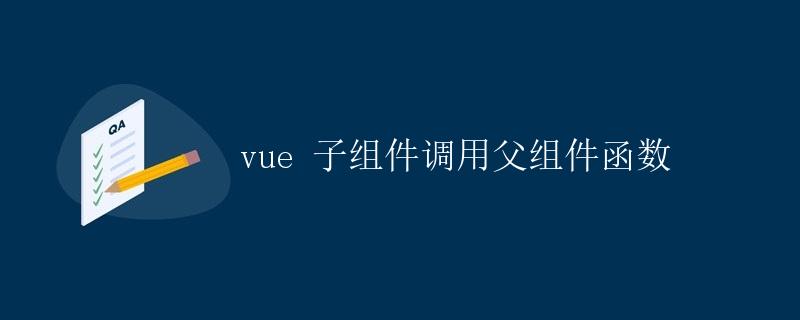
在Vue中,子组件通常需要与父组件进行交互,其中一个常见的需求是在子组件中调用父组件的函数。本文将详细介绍如何在Vue中实现子组件调用父组件函数的方法。
在Vue中,父组件和子组件之间通过事件进行通信。子组件通过$emit方法触发一个事件,父组件使用v-on监听该事件并执行相应的函数。通过这种方式,子组件可以调用父组件的函数。
1. 创建父组件
首先,我们创建一个父组件,命名为ParentComponent.vue。在该组件中定义一个函数parentFunction,并在模板中调用该函数。
<template>
<div>
<button @click="parentFunction">点击我</button>
</div>
</template>
<script>
export default {
methods: {
parentFunction() {
console.log('父组件函数被调用了');
}
}
}
</script>
2. 创建子组件
接下来,我们创建一个子组件ChildComponent.vue。在子组件中添加一个按钮,当点击按钮时触发一个事件,将在父组件中执行parentFunction函数。
<template>
<div>
<button @click="invokeParentFunction">调用父组件函数</button>
</div>
</template>
<script>
export default {
methods: {
invokeParentFunction() {
this.$emit('call-parent-function');
}
}
}
</script>
3. 在父组件中使用子组件
现在,我们在父组件中引入子组件,并监听子组件触发的事件。当子组件触发call-parent-function事件时,调用父组件的parentFunction函数。
<template>
<div>
<child-component @call-parent-function="parentFunction"></child-component>
</div>
</template>
<script>
import ChildComponent from './ChildComponent.vue';
export default {
components: {
ChildComponent
},
methods: {
parentFunction() {
console.log('父组件函数被调用了');
}
}
}
</script>
4. 整体示例
下面是整个示例的完整代码:
父组件 ParentComponent.vue:
<template>
<div>
<button @click="parentFunction">点击我</button>
<child-component @call-parent-function="parentFunction"></child-component>
</div>
</template>
<script>
import ChildComponent from './ChildComponent.vue';
export default {
components: {
ChildComponent
},
methods: {
parentFunction() {
console.log('父组件函数被调用了');
}
}
}
</script>
子组件 ChildComponent.vue:
<template>
<div>
<button @click="invokeParentFunction">调用父组件函数</button>
</div>
</template>
<script>
export default {
methods: {
invokeParentFunction() {
this.$emit('call-parent-function');
}
}
}
</script>
5. 运行结果
在以上示例中,当点击子组件中的按钮时,将触发call-parent-function事件,从而调用父组件中的parentFunction函数。在控制台中会输出父组件函数被调用了。
通过以上方法,实现了在Vue中子组件调用父组件函数的功能。
 极客教程
极客教程