如何用Tensorflow加载花的数据集并进行处理
Tensorflow花卉数据集是一个大型的花卉图像数据集。在这篇文章中,我们将看到,我们如何使用Tensorflow来加载花卉数据集并与之合作。
让我们从导入必要的库开始。在这里,我们将使用tensorflow_dataset库来加载数据集。它是一个公共数据集库,可以随时与TensorFlow一起使用。如果你没有下面提到的任何一个库,你可以使用pip命令来安装它们,例如,要安装tensorflow_datasets库,你需要编写以下命令。
pip install tensorflow-datasets
# Importing libraries
import tensorflow as tf
import numpy as np
import pandas as pd
import tensorflow_datasets as tfds
为了导入花数据集,我们要使用tfds.load()方法。它用于将使用name参数提供的命名数据集加载到tf.data.Dataset中。花卉数据集的名称是 tf_flowers 。在该方法中,我们还使用split参数来分割数据集,training_set占数据集的70%,其余的归入test_set。
(training_set, test_set), info = tfds.load(
'tf_flowers',
split=['train[:70%]', 'train[70%:]'],
with_info=True,
as_supervised=True,
)
如果我们使用print命令打印Tensorflow为数据集提供的信息,我们将得到以下输出。
print(info)
输出:
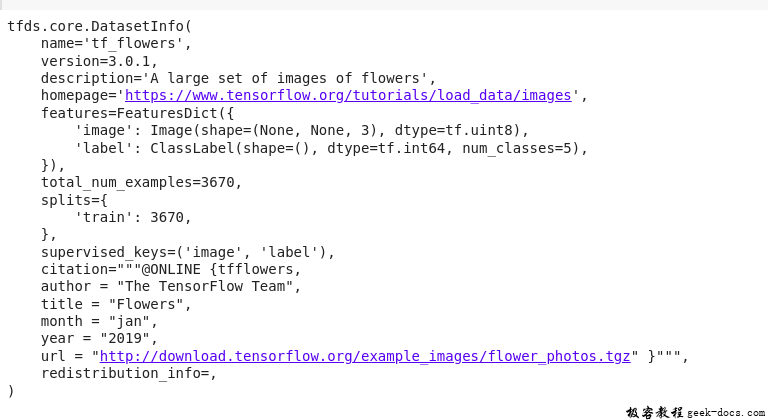
花卉数据集包含3670张花卉图像,它们以如下方式分布在training_set和test_set中。
print("Training Set Size: %d" % training_set.cardinality().numpy())
print("Test Set Size: %d" % test_set.cardinality().numpy())
Output:
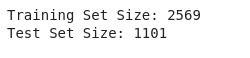
花卉数据集由5种不同花卉的图像组成。
num_classes = info.features['label'].num_classes
print("Number of Classes: %d" % num_classes)
输出:
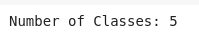
现在让我们把数据集中的一些图像可视化。下面的代码显示了数据集中的前5张图片。
import matplotlib.pyplot as plt
ctr = 0
plt.rcParams["figure.figsize"] = [30, 15]
plt.rcParams["figure.autolayout"] = True
for image, label in training_set:
image = image.numpy()
plt.subplot(1, 5, ctr+1)
plt.title('Label {}'.format(label))
plt.imshow(image, cmap=plt.cm.binary)
ctr += 1
if ctr == 5:
break
plt.show()
输出:
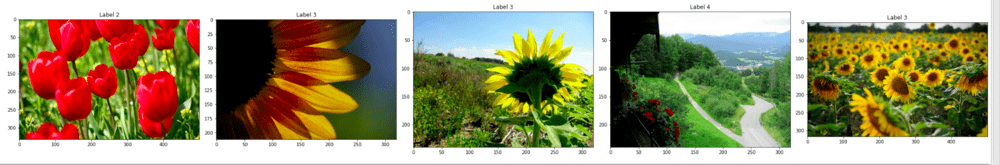
如果你仔细观察,不同的图像并没有相同的尺寸,而是有不同的尺寸。我们可以通过打印我们刚才可视化的图像的尺寸来验证这一点。下面的代码实现了这个目标:
for i, example in enumerate(training_set.take(5)):
shape = example[0].shape
print("Image %d -> shape: (%d, %d) label: %d" %
(i, shape[0], shape[1], example[1]))
输出:
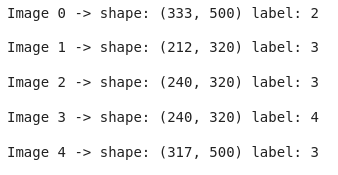
正如你可能观察到的,各种图像的形状是不同的。
然而,为了将这个数据集输入机器学习模型,我们需要让所有的图像都具有相同的尺寸。为此,我们将对图像进行一些预处理。也就是说,我们将把所有的图像调整到一个固定的尺寸,在这种情况下是224,并对图像进行标准化处理,使每个像素的值都在0到1的范围内。
IMG_SIZE = 224
def format_image(image, label):
image = tf.image.resize(image, (IMG_SIZE, IMG_SIZE))
# Normalisation
image = image/255.0
return image, label
batch_size = 32
training_set = training_set.shuffle(300).map(
format_image).batch(batch_size).prefetch(1)
test_set = test_set.map(format_image).batch(batch_size).prefetch(1)
打印这两个数据集可以看到,数据集中的每张图片都被调整了大小,每张图片的大小为(224,224,3)。
print(training_set)
print(test_set)
输出:
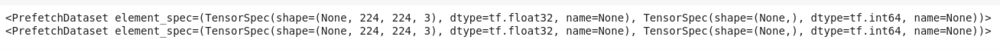
现在你可以把这个数据集输入任何适当的机器学习模型。
为了演示的目的,我们将使用一个修改过的MobileNet版本来训练这个数据集。以下是描述模型、优化器、损失函数和训练模型时使用的指标的代码。
def getModel(image_shape):
mobileNet = tf.keras.applications.mobilenet.MobileNet(image_shape)
X = mobileNet.layers[-2].output
X_output = tf.keras.layers.Dense(1,
activation='relu')(X)
model = tf.keras.models.Model(inputs=mobileNet.input,
outputs=X_output)
return model
model = getModel((IMG_SIZE, IMG_SIZE, 3))
optimizer = tf.keras.optimizers.Adam()
loss = 'mean_squared_error'
model.compile(optimizer=optimizer,
loss=loss,
metrics='accuracy')
epochs = 5
model.fit(training_set, epochs=epochs,
validation_data=test_set)
输出:
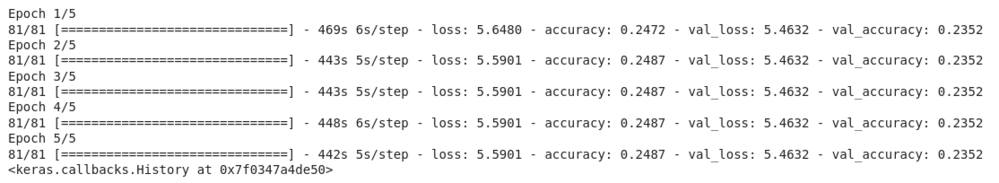
该模型现在在数据集上的表现很差。你可以对模型进行更长时间的训练,也可以对输出变量使用单次编码来提高准确率。
 极客教程
极客教程