如何在PyTorch中计算反双曲正弦
在这篇文章中,我们将讨论如何在PyTorch中计算反双曲正弦。
torch.asinh()方法。
torch.asinh()方法是用来计算给定输入张量中每个元素的反双曲正弦的。这个方法接受实数和复数作为输入。它支持任何维度的输入张量。该方法在计算给定输入张量中每个元素的反双曲正弦后返回一个张量。在进一步行动之前,让我们看看这个方法的语法。
语法: torch.asinh(input, *, out=None)
参数。
- input: 这是我们的输入张量。
- out(可选) – 这是我们的输出张量。
返回值: 这个方法在计算给定的输入张量中每个元素的反双曲正弦后返回一个张量。
示例1:
在这个例子中,我们正在计算实值一维张量的反双曲正弦。
# Import required library
import torch
# creating a input tensor
tens = torch.tensor([3., 1.3, 2., 2.3, -2.3])
# print the input tensor
print(" Input Tensor - ", tens)
# compute the inverse hyperbolic sine
# of input tensor
tens_inv_hsin = torch.asinh(tens)
# print the above computed tensor
print(" Computed Inverse Hyperbolic Sine Tensor - ",
tens_inv_hsin)
输出:
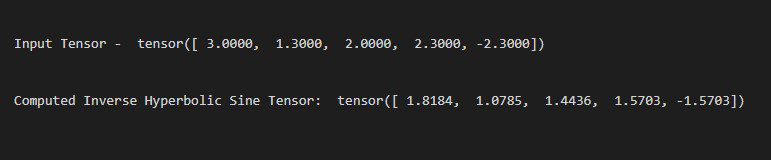
示例2:
在这个例子中,我们正在计算复值一维张量的反双曲正弦。
# Import required library
import torch
# creating a input tensor
tens = torch.tensor([2.1+3j, 2.+2.j, 4.+2.j, 2.4+2.j])
# print the input tensor
print(" Input Tensor - ", tens)
# compute the inverse hyperbolic sine
# of input tensor
tens_inv_hsin = torch.asinh(tens)
# print the above computed tensor
print(" Computed Inverse Hyperbolic Sine - ",
tens_inv_hsin)
输出:
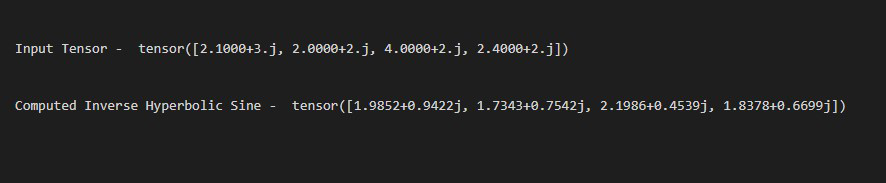
示例3:
在这个例子中,我们正在计算实值二维张量的反双曲正弦。
# Import required library
import torch
# define a 2D input tensor
tens = torch.tensor([[1., 2.3, 1.3],
[2.1, 3., -2.3],
[3.2, 5.2, 2.3]])
# print the input tensor
print("\n Input Tensor: \n", tens)
# compute the inverse hyperbolic sine of
# input tensor
tens_inv_hsin = torch.asinh(tens)
# print the above computed tensor
print("\n Computed Inverse Hyperbolic Sine: \n ",
tens_inv_hsin)
输出:
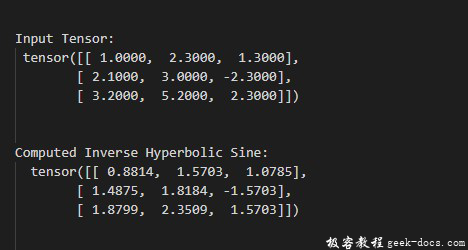
示例4:
在这个例子中,我们正在计算复值二维张量的反双曲正弦。
# Import required library
import torch
# define a 2D input tensor
tens = torch.tensor([[2.1+3j, 2.+3.j, 3.1-3.5j],
[1.3+2j, 2.3-2.3j, 4.+3.j],
[3.2+5j, 6.+3.j, 4.2-3.2j]])
# print the input tensor
print("\n Input Tensor: \n", tens)
# compute the inverse hyperbolic sine
# of input tensor
tens_inv_hsin = torch.asinh(tens)
# print the above computed tensor
print("\n Computed Inverse Hyperbolic Sine: \n ",
tens_inv_hsin)
输出:
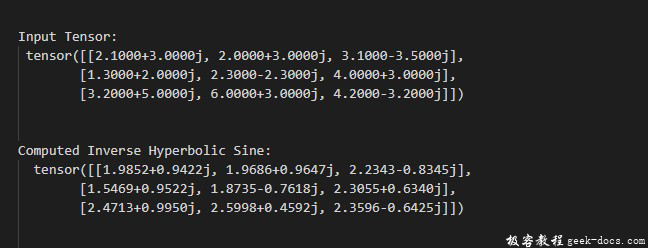
 极客教程
极客教程