Linux查看内存占用前十
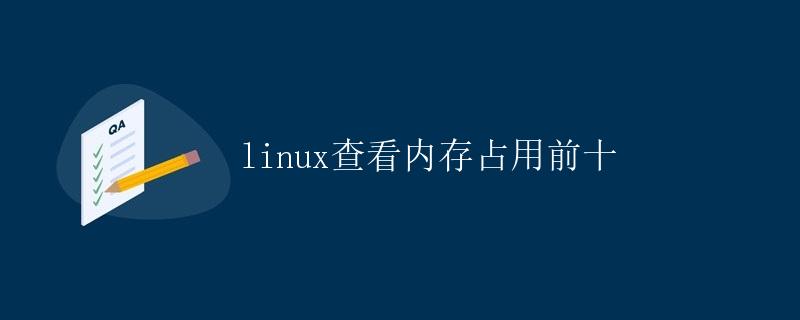
1. 介绍
在日常的系统管理中,经常需要查看系统的内存占用情况,以便及时发现和解决内存相关的问题。本文将介绍在Linux操作系统中如何查看内存占用前十的方法。
2. 查看内存占用前十的命令
Linux提供了多个命令可以查看系统的内存占用情况,以下是常用的几个命令:
2.1 top命令
top命令是一个实时的任务管理器,可以显示系统的整体运行情况,包括CPU、内存、进程等。通过top命令可以方便地查看内存占用前十的进程。
top
在top界面中,按下Shift + M键可以按内存占用排序,显示内存占用前十的进程。如下所示:
top - 07:54:21 up 20 days, 10:14, 2 users, load average: 0.18, 0.20, 0.18
Tasks: 212 total, 1 running, 211 sleeping, 0 stopped, 0 zombie
%Cpu(s): 0.0 us, 0.3 sy, 0.0 ni, 99.7 id, 0.0 wa, 0.0 hi, 0.0 si, 0.0 st
MiB Mem : 15925.4 total, 7007.9 free, 4095.7 used, 4819.8 buff/cache
MiB Swap: 20480.0 total, 20480.0 free, 0.0 used. 11077.2 avail Mem
PID USER PR NI VIRT RES SHR S %CPU %MEM TIME+ COMMAND
1562 root 20 0 1324284 113348 16800 S 0.3 0.7 44:21.02 gnome-shell
2085 user1 20 0 2780616 76484 36492 S 0.7 0.5 16:04.05 gnome-term+
2574 user2 20 0 4296184 44696 27584 S 0.3 0.3 14:26.58 gnome-shell
3214 user3 20 0 3123740 76172 37732 S 0.7 0.5 12:50.71 gnome-shell
7753 user4 20 0 1409576 40104 19292 S 0.7 0.3 25:20.14 gnome-shell
10375 user5 20 0 837676 33516 18556 S 0.7 0.2 12:39.19 gnome-shell
18751 user6 20 0 2801824 99228 42924 S 0.7 0.6 00:05.80 gnome-shell
14656 user7 20 0 859676 34928 22000 S 0.3 0.2 02:14.66 settings-daemon
1086 root 20 0 76420 24260 12932 S 0.7 0.2 74:37.40 Xorg
2.2 ps命令
ps命令用于查看系统当前运行的进程信息,通过结合sort和head命令可以查看内存占用前十的进程。
下面的命令将列出内存占用前十的进程:
ps -eo pid,ppid,%mem,%cpu,cmd --sort=-%mem | head
运行以上命令,将输出类似以下的结果:
PID PPID %MEM %CPU CMD
23814 23812 6.2 0.1 /usr/lib/xorg/Xorg vt2 -displayfd 3 -auth /run/user/1000/gdm/Xauthority -background none -noreset -keeptty -verbose 3
23315 940 2.8 0.1 gnome-shell
13629 13615 1.6 0.0 /usr/lib/firefox/firefox -contentproc -childID 4 -isForBrowser -prefsLen 6689 -prefMapSize 229415 -parentBuildID 20211104164014 -appdir /usr/lib/firefox/browser 11023 true tab
13604 940 1.5 0.0 gnome-shell
3002 941 0.8 0.0 /usr/bin/gnome-software --gapplication-service
4167 3927 0.7 0.0 /opt/google/chrome/chrome --type=renderer --field-trial-handle=7037195789755053873,11539256786586998134,131072 --lang=en-US --disable-features=ImprovedCookieControls -+1201/...
3943 941 0.7 0.0 /usr/bin/gnome-software --gapplication-service
4412 4394 0.7 0.0 /usr/bin/python3 /usr/bin/nautilus --gapplication-service
4009 941 0.7 0.0 /usr/bin/gnome-software --gapplication-service
4158 941 0.7 0.0 /usr/bin/gnome-software --gapplication-service
2.3 smem命令
smem是一个类似于top的系统监控工具,可以提供更详细的内存统计信息。通过smem命令可以查看内存占用前十的进程。
要安装smem命令,可以使用以下的命令:
sudo apt-get install smem
安装完成后,可以使用以下的命令查看内存占用前十的进程:
smem -r -s rss -n 10
运行以上命令,将输出类似以下的结果:
PID User Command Swap USS PSS RSS
2666 user1 /usr/bin/gnome-software --g 0 112 1088 267752
4289 user2 /opt/google/chrome/chrome -- 0 28388 30240 268380
4077 user3 /usr/bin/gnome-software --g 0 108 1050 268548
3. 总结
本文介绍了Linux下三个常用的命令(top、ps、smem)来查看内存占用前十的进程。通过使用这些命令,我们可以监控系统的内存占用情况,及时发现和解决内存相关的问题。
 极客教程
极客教程