Java文字转语音文件
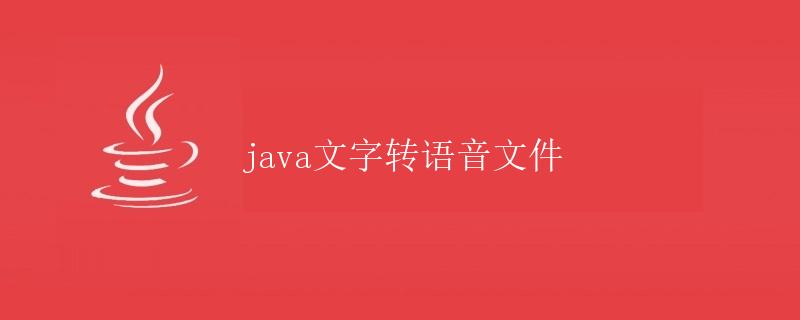
在很多应用中,我们经常会使用文本转语音的功能,比如语音阅读器、语音导航等。在Java中,我们可以通过使用一些第三方库来实现将文字转换为语音文件的功能。
使用FreeTTS库
FreeTTS是一个免费的Java语音合成系统,可以让我们方便地将文字转换为语音。下面是一个简单的示例代码,演示如何使用FreeTTS将文字转换为语音文件:
import com.sun.speech.freetts.Voice;
import com.sun.speech.freetts.VoiceManager;
import java.io.File;
import java.io.FileOutputStream;
import java.io.IOException;
public class TextToSpeech {
public static void main(String[] args) {
String text = "Hello, this is a test.";
VoiceManager voiceManager = VoiceManager.getInstance();
Voice voice = voiceManager.getVoice("kevin16");
if (voice == null) {
System.out.println("Cannot find voice: kevin16");
System.exit(1);
}
voice.allocate();
try (FileOutputStream fos = new FileOutputStream(new File("output.wav"))) {
voice.speak(text);
voice.writeAudio(fos);
} catch (IOException e) {
e.printStackTrace();
}
voice.deallocate();
}
}
在这段代码中,我们首先创建一个VoiceManager对象来获取一个Voice实例,voice.allocate()方法用于初始化语音合成引擎,然后调用voice.speak()方法来将文本转换为语音,再通过voice.writeAudio()来将生成的语音数据写入文件中。最后调用voice.deallocate()释放资源。
上面的代码生成的是一个.wav格式的音频文件,可以通过播放器来播放。运行代码后,会在项目目录下生成一个output.wav文件,里面包含了Hello, this is a test.这段文本的语音。
使用Google Text-to-Speech API
除了FreeTTS之外,我们还可以使用谷歌的Text-to-Speech API来进行文字转语音的操作。这里我们使用Google Cloud Platform提供的Cloud Text-to-Speech API,需要先在Google Cloud Platform上创建一个项目并启用Text-to-Speech API,然后生成API密钥。
下面是一个使用Google Text-to-Speech API的示例代码:
import com.google.cloud.texttospeech.v1.AudioConfig;
import com.google.cloud.texttospeech.v1.SsmlVoiceGender;
import com.google.cloud.texttospeech.v1.SynthesisInput;
import com.google.cloud.texttospeech.v1.TextToSpeechClient;
import com.google.cloud.texttospeech.v1.TextToSpeechSettings;
import com.google.cloud.texttospeech.v1.VoiceSelectionParams;
import com.google.cloud.texttospeech.v1.AudioEncoding;
import com.google.cloud.texttospeech.v1.SynthesizeSpeechResponse;
import java.io.FileOutputStream;
import java.io.IOException;
public class TextToSpeech {
public static void main(String[] args) throws IOException {
String text = "Hello, this is a test.";
try (TextToSpeechClient textToSpeechClient = TextToSpeechClient.create()) {
SynthesisInput input = SynthesisInput.newBuilder().setText(text).build();
VoiceSelectionParams voice = VoiceSelectionParams.newBuilder()
.setLanguageCode("en-US")
.setSsmlGender(SsmlVoiceGender.NEUTRAL)
.build();
AudioConfig audioConfig = AudioConfig.newBuilder()
.setAudioEncoding(AudioEncoding.LINEAR16)
.build();
SynthesizeSpeechResponse response = textToSpeechClient.synthesizeSpeech(input, voice, audioConfig);
try (FileOutputStream fos = new FileOutputStream("output.wav")) {
fos.write(response.getAudioContent().toByteArray());
}
}
}
}
在这段代码中,我们首先创建一个TextToSpeechClient对象,然后创建一个用于合成语音的SynthesisInput对象和一个代表声音选项的VoiceSelectionParams对象,最后调用textToSpeechClient.synthesizeSpeech()方法来合成语音。生成的语音数据会通过response.getAudioContent()方法来获取,我们将其写入文件中,最终得到一个output.wav的语音文件。
需要注意的是,使用Google Cloud Text-to-Speech API需要先安装Google Cloud SDK,并通过设置环境变量GOOGLE_APPLICATION_CREDENTIALS指定Google Cloud Platform的认证文件路径。
通过以上示例代码,我们可以在Java中实现将文字转换为语音文件的功能,可以根据具体需求选择合适的库来实现相应的功能。
 极客教程
极客教程