Java中使用正则表达式替换字符串
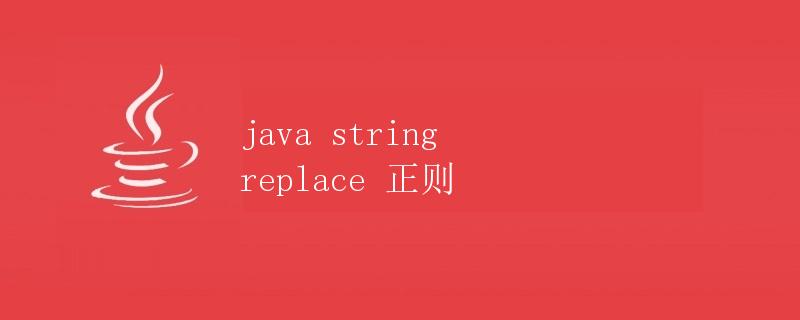
在Java中,我们经常需要对字符串进行一些处理,例如替换特定的子串。正则表达式是一种强大的工具,用来匹配和处理字符串。在本文中,我们将学习如何在Java中使用正则表达式来替换字符串。具体来说,我们将重点讨论如何使用正则表达式的replaceAll()方法来替换字符串中的子串。
使用replaceAll()方法替换字符串
在Java中,String类中提供了一个replaceAll()方法,可以使用正则表达式来替换字符串中的匹配部分。该方法的定义如下:
public String replaceAll(String regex, String replacement)
其中,regex是一个正则表达式字符串,用来匹配要替换的子串,replacement是用来替换匹配部分的字符串。
下面我们通过一个简单的示例来演示如何使用replaceAll()方法来替换字符串中的子串:
public class Main {
public static void main(String[] args) {
String originalString = "Hello, world! Hello, Java!";
String replacedString = originalString.replaceAll("Hello", "Hi");
System.out.println("Original string: " + originalString);
System.out.println("Replaced string: " + replacedString);
}
}
运行上面的代码,输出如下结果:
Original string: Hello, world! Hello, Java!
Replaced string: Hi, world! Hi, Java!
在上面的示例中,我们将原始字符串中的所有”Hello”替换为”Hi”,并输出替换后的字符串。
使用正则表达式替换特定格式的子串
除了简单的替换,我们还可以使用正则表达式来替换字符串中特定格式的子串,例如日期格式、邮箱地址等。下面我们将通过一些示例来演示这种情况。
替换日期格式
假设我们有一个包含多个日期的字符串,我们想将这些日期替换为特定格式的日期。我们可以使用正则表达式来匹配日期格式,并替换为我们需要的格式。
public class Main {
public static void main(String[] args) {
String dates = "Today is 2022-04-25. Tomorrow will be 2022-04-26.";
String replacedDates = dates.replaceAll("\\d{4}-\\d{2}-\\d{2}", "yyyy/MM/dd");
System.out.println("Original dates: " + dates);
System.out.println("Replaced dates: " + replacedDates);
}
}
运行上面的代码,输出如下结果:
Original dates: Today is 2022-04-25. Tomorrow will be 2022-04-26.
Replaced dates: Today is yyyy/MM/dd. Tomorrow will be yyyy/MM/dd.
在上面的示例中,我们使用正则表达式\\d{4}-\\d{2}-\\d{2}匹配日期格式(例如”2022-04-25″),并将其替换为”yyyy/MM/dd”格式。
替换邮箱地址
假设我们有一个包含多个邮箱地址的字符串,我们想将这些邮箱地址中的域名替换为另一个域名。我们可以使用正则表达式来匹配邮箱地址,并替换其中的域名。
public class Main {
public static void main(String[] args) {
String emails = "My email is user@example.com. Please contact me at admin@example.com.";
String replacedEmails = emails.replaceAll("\\w+@\\w+\\.com", "example@example.com");
System.out.println("Original emails: " + emails);
System.out.println("Replaced emails: " + replacedEmails);
}
}
运行上面的代码,输出如下结果:
Original emails: My email is user@example.com. Please contact me at admin@example.com.
Replaced emails: My email is example@example.com. Please contact me at example@example.com.
在上面的示例中,我们使用正则表达式\\w+@\\w+\\.com匹配邮箱地址(例如”user@example.com”),并将其域名替换为”example@example.com”。
结论
本文中,我们学习了如何在Java中使用正则表达式来替换字符串。通过replaceAll()方法,我们可以方便地使用正则表达式来替换字符串中的子串,包括替换特定格式的子串,例如日期格式、邮箱地址等。
 极客教程
极客教程