Java判断目录是否存在
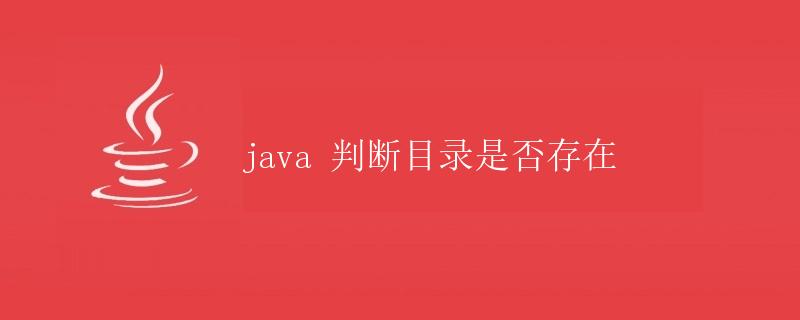
在编程中,有时候我们需要判断某个目录是否存在,以便进行相应的操作。Java提供了一些方法来帮助我们实现这个功能。本文将详细介绍在Java中如何判断目录是否存在。
使用File类判断目录是否存在
在Java中,可以使用java.io.File类来代表文件或目录。通过File类的一些方法可以判断某个目录是否存在。下面是使用File类来判断目录是否存在的示例代码:
import java.io.File;
public class DirectoryExistsExample {
public static void main(String[] args) {
String directoryPath = "/path/to/directory";
File directory = new File(directoryPath);
if(directory.exists() && directory.isDirectory()){
System.out.println("Directory exists.");
} else {
System.out.println("Directory does not exist.");
}
}
}
在上面的示例代码中,首先需要定义要判断的目录路径directoryPath。然后通过File类的构造函数将目录路径传入,创建一个File对象。接下来通过exists()方法判断该目录是否存在,再通过isDirectory()方法判断是否为目录。最终输出相应的结果。
运行结果
假设要判断的目录是/home/user/documents,则在运行上述示例代码后,控制台会输出:
Directory exists.
使用Files类判断目录是否存在
除了File类,Java 7之后的版本还提供了java.nio.file.Files类来操作文件和目录。Files类提供了exists()方法来判断目录是否存在。下面是使用Files类判断目录是否存在的示例代码:
import java.nio.file.Files;
import java.nio.file.Path;
import java.nio.file.Paths;
public class DirectoryExistsExample {
public static void main(String[] args) {
String directoryPath = "/path/to/directory";
Path path = Paths.get(directoryPath);
if(Files.exists(path) && Files.isDirectory(path)){
System.out.println("Directory exists.");
} else {
System.out.println("Directory does not exist.");
}
}
}
在上面的示例代码中,我们首先将目录路径directoryPath转换为Path对象,然后通过Files.exists()方法判断目录是否存在,再通过Files.isDirectory()方法判断是否为目录。最终输出相应的结果。
运行结果
假设要判断的目录是C:\Users\User\Documents,则在运行上述示例代码后,控制台会输出:
Directory exists.
总结
本文介绍了在Java中判断目录是否存在的方法,分别使用了File类和Files类来实现。通过对目录路径进行处理,可以判断目录是否存在,为后续操作提供了便利。
 极客教程
极客教程