HTML重定向
在网页开发中,重定向是指将用户从一个URL自动导航到另一个URL的过程。HTML重定向是一种常见的重定向方式,通过在HTML文档中添加特定的标签或代码来实现页面的自动跳转。在本文中,我们将详细介绍HTML重定向的使用方法和示例代码。
1. 使用<meta>标签进行重定向
在HTML文档的<head>标签中,可以使用<meta>标签来实现页面的重定向。通过设置http-equiv属性为”refresh”,并指定跳转的时间和目标URL,即可实现页面的自动跳转。
<!DOCTYPE html>
<html>
<head>
<meta http-equiv="refresh" content="3;url=https://geek-docs.com">
</head>
<body>
<p>页面将在3秒后跳转到geek-docs.com</p>
</body>
</html>
Output:

运行以上代码,页面将在3秒后自动跳转到geek-docs.com。
2. 使用JavaScript进行重定向
除了<meta>标签外,还可以使用JavaScript代码来实现页面的重定向。通过window.location.href属性设置目标URL,即可实现页面的跳转。
<!DOCTYPE html>
<html>
<head>
<script>
setTimeout(function(){
window.location.href = "https://geek-docs.com";
}, 3000);
</script>
</head>
<body>
<p>页面将在3秒后跳转到geek-docs.com</p>
</body>
</html>
Output:

以上代码将在页面加载后3秒自动跳转到geek-docs.com。
3. 使用<a>标签进行重定向
在HTML中,可以使用<a>标签的href属性来实现页面的跳转。通过设置href属性为目标URL,用户点击链接时即可跳转到指定页面。
<!DOCTYPE html>
<html>
<body>
<p>点击下方链接跳转到geek-docs.com</p>
<a href="https://geek-docs.com">跳转到geek-docs.com</a>
</body>
</html>
Output:

点击以上链接即可跳转到geek-docs.com。
4. 使用HTTP重定向
除了在HTML文档中实现重定向外,还可以通过服务器端的HTTP响应头来实现页面的重定向。通过设置Location头字段为目标URL,即可实现页面的跳转。
<!DOCTYPE html>
<html>
<head>
<title>HTTP重定向示例</title>
</head>
<body>
<p>页面将在3秒后跳转到geek-docs.com</p>
</body>
</html>
Output:

from flask import Flask, redirect
app = Flask(__name__)
@app.route('/')
def index():
return redirect("https://geek-docs.com", code=302)
if __name__ == '__main__':
app.run()
以上代码使用Flask框架实现了一个简单的HTTP重定向,访问根路径”/”时将跳转到geek-docs.com。
5. 使用JavaScript定时重定向
除了在页面加载时进行重定向外,还可以通过JavaScript定时器实现定时跳转。通过设置setTimeout函数来实现页面在指定时间后跳转到目标URL。
<!DOCTYPE html>
<html>
<head>
<script>
setTimeout(function(){
window.location.href = "https://geek-docs.com";
}, 5000);
</script>
</head>
<body>
<p>页面将在5秒后跳转到geek-docs.com</p>
</body>
</html>
Output:

以上代码将在页面加载后5秒自动跳转到geek-docs.com。
6. 使用JavaScript按钮触发重定向
除了在页面加载或定时跳转外,还可以通过按钮点击触发重定向。通过在按钮的点击事件中设置window.location.href属性,实现用户点击按钮后跳转到目标URL。
<!DOCTYPE html>
<html>
<head>
<script>
function redirectToDocs() {
window.location.href = "https://geek-docs.com";
}
</script>
</head>
<body>
<p>点击按钮跳转到geek-docs.com</p>
<button onclick="redirectToDocs()">跳转到geek-docs.com</button>
</body>
</html>
Output:

点击以上按钮即可跳转到geek-docs.com。
7. 使用JavaScript判断条件进行重定向
在某些情况下,可能需要根据特定条件来进行页面的重定向。通过在JavaScript中添加条件判断语句,可以实现根据条件跳转到不同的URL。
<!DOCTYPE html>
<html>
<head>
<script>
var redirectURL = "https://geek-docs.com";
if (window.location.href.includes("geek")) {
window.location.href = redirectURL;
} else {
window.location.href = "https://www.google.com";
}
</script>
</head>
<body>
<p>根据条件跳转到不同的页面</p>
</body>
</html>
Output:

以上代码根据当前页面URL是否包含”geek”来决定跳转到geek-docs.com或google.com。
8. 使用JavaScript定时器和计数器进行重定向
在某些情况下,可能需要在页面加载后经过一定次数的计数后进行重定向。通过JavaScript定时器和计数器的结合,可以实现页面加载后经过指定次数后跳转到目标URL。
<!DOCTYPE html>
<html>
<head>
<script>
var count = 0;
var redirectURL = "https://geek-docs.com";
var timer = setInterval(function(){
count++;
if (count >= 5) {
clearInterval(timer);
window.location.href = redirectURL;
}
}, 1000);
</script>
</head>
<body>
<p>页面将在5秒后跳转到geek-docs.com</p>
</body>
</html>
Output:
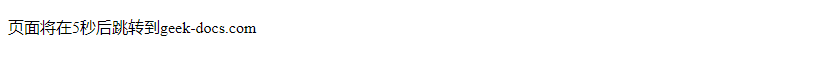
以上代码将在页面加载后经过5秒后跳转到geek-docs.com。
9. 使用JavaScript获取URL参数进行重定向
在某些情况下,可能需要根据URL参数来进行页面的重定向。通过JavaScript获取URL参数,可以实现根据不同参数值跳转到不同的URL。
<!DOCTYPE html>
<html>
<head>
<script>
var urlParams = new URLSearchParams(window.location.search);
var redirectURL = "https://geek-docs.com";
if (urlParams.has("page")) {
var page = urlParams.get("page");
if (page === "docs") {
window.location.href = redirectURL;
}
}
</script>
</head>
<body>
<p>根据URL参数跳转到不同的页面</p>
</body>
</html>
Output:

以上代码根据URL参数中的page值是否为”docs”来决定跳转到geek-docs.com。
10. 使用JavaScript延时重定向
在某些情况下,可能需要在页面加载后经过一段时间后进行重定向。通过JavaScript的setTimeout函数和Promise对象,可以实现页面加载后经过指定时间后跳转到目标URL。
<!DOCTYPE html>
<html>
<head>
<script>
function delayRedirect() {
return new Promise(resolve => {
setTimeout(() => {
resolve();
}, 5000);
});
}
delayRedirect().then(() => {
window.location.href = "https://geek-docs.com";
});
</script>
</head>
<body>
<p>页面将在5秒后跳转到geek-docs.com</p>
</body>
</html>
Output:

以上代码将在页面加载后经过5秒后跳转到geek-docs.com。
11. 使用JavaScript监听事件进行重定向
在某些情况下,可能需要根据用户的操作或特定事件来进行页面的重定向。通过JavaScript监听事件,可以实现用户操作后跳转到目标URL。
<!DOCTYPE html>
<html>
<head>
<script>
document.addEventListener("click", function() {
window.location.href = "https://geek-docs.com";
});
</script>
</head>
<body>
<p>点击页面任意位置跳转到geek-docs.com</p>
</body>
</html>
Output:

以上代码将在用户点击页面任意位置后跳转到geek-docs.com。
12. 使用JavaScript定时器和localStorage进行重定向
在某些情况下,可能需要在页面加载后经过一定时间后进行重定向,并且保持用户的操作状态。通过JavaScript定时器和localStorage,可以实现页面加载后经过指定时间后跳转到目标URL,并保持用户的操作状态。
<!DOCTYPE html>
<html>
<head>
<script>
var redirectURL = "https://geek-docs.com";
if (localStorage.getItem("visited")) {
window.location.href = redirectURL;
} else {
setTimeout(function(){
localStorage.setItem("visited", true);
window.location.href = redirectURL;
}, 5000);
}
</script>
</head>
<body>
<p>页面将在5秒后跳转到geek-docs.com</p>
</body>
</html>
Output:

以上代码将在页面加载后经过5秒后跳转到geek-docs.com,并且保持用户的操作状态。
13. 使用JavaScript监听键盘事件进行重定向
在某些情况下,可能需要根据用户的键盘操作来进行页面的重定向。通过JavaScript监听键盘事件,可以实现用户按下指定键盘按键后跳转到目标URL。
<!DOCTYPE html>
<html>
<head>
<script>
document.addEventListener("keydown", function(event) {
if (event.key === "Enter") {
window.location.href = "https://geek-docs.com";
}
});
</script>
</head>
<body>
<p>按下Enter键跳转到geek-docs.com</p>
</body>
</html>
Output:

以上代码将在用户按下Enter键后跳转到geek-docs.com。
14. 使用JavaScript监听鼠标事件进行重定向
在某些情况下,可能需要根据用户的鼠标操作来进行页面的重定向。通过JavaScript监听鼠标事件,可以实现用户点击鼠标后跳转到目标URL。
<!DOCTYPE html>
<html>
<head>
<script>
document.addEventListener("click", function() {
window.location.href = "https://geek-docs.com";
});
</script>
</head>
<body>
<p>点击页面任意位置跳转到geek-docs.com</p>
</body>
</html>
Output:

以上代码将在用户点击页面任意位置后跳转到geek-docs.com。
15. 使用JavaScript监听滚动事件进行重定向
在某些情况下,可能需要根据用户的滚动操作来进行页面的重定向。通过JavaScript监听滚动事件,可以实现用户滚动页面后跳转到目标URL。
<!DOCTYPE html>
<html>
<head>
<script>
document.addEventListener("scroll", function() {
window.location.href = "https://geek-docs.com";
});
</script>
</head>
<body>
<p>滚动页面跳转到geek-docs.com</p>
</body>
</html>
Output:

以上代码将在用户滚动页面后跳转到geek-docs.com。
16. 使用JavaScript监听表单提交事件进行重定向
在某些情况下,可能需要根据用户提交表单来进行页面的重定向。通过JavaScript监听表单提交事件,可以实现用户提交表单后跳转到目标URL。
<!DOCTYPE html>
<html>
<head>
<script>
document.getElementById("myForm").addEventListener("submit", function() {
window.location.href = "https://geek-docs.com";
});
</script>
</head>
<body>
<form id="myForm">
<input type="text" name="search">
<button type="submit">搜索</button>
</form>
</body>
</html>
Output:

以上代码将在用户提交表单后跳转到geek-docs.com。
17. 使用JavaScript监听页面加载事件进行重定向
在某些情况下,可能需要在页面加载完成后进行重定向。通过JavaScript监听页面加载事件,可以实现页面加载完成后跳转到目标URL。
<!DOCTYPE html>
<html>
<head>
<script>
window.addEventListener("load", function() {
window.location.href = "https://geek-docs.com";
});
</script>
</head>
<body>
<p>页面加载完成后跳转到geek-docs.com</p>
</body>
</html>
以上代码将在页面加载完成后跳转到geek-docs.com。
18. 使用JavaScript监听窗口大小变化事件进行重定向
在某些情况下,可能需要根据用户调整窗口大小来进行页面的重定向。通过JavaScript监听窗口大小变化事件,可以实现用户调整窗口大小后跳转到目标URL。
<!DOCTYPE html>
<html>
<head>
<script>
window.addEventListener("resize", function() {
window.location.href = "https://geek-docs.com";
});
</script>
</head>
<body>
<p>调整窗口大小跳转到geek-docs.com</p>
</body>
</html>
Output:

以上代码将在用户调整窗口大小后跳转到geek-docs.com。
19. 使用JavaScript监听页面离开事件进行重定向
在某些情况下,可能需要在用户离开页面时进行重定向。通过JavaScript监听页面离开事件,可以实现用户离开页面时跳转到目标URL。
<!DOCTYPE html>
<html>
<head>
<script>
window.addEventListener("beforeunload", function() {
window.location.href = "https://geek-docs.com";
});
</script>
</head>
<body>
<p>离开页面跳转到geek-docs.com</p>
</body>
</html>
Output:

以上代码将在用户离开页面时跳转到geek-docs.com。
20. 使用JavaScript监听网络状态变化事件进行重定向
在某些情况下,可能需要根据用户的网络状态变化来进行页面的重定向。通过JavaScript监听网络状态变化事件,可以实现用户网络状态变化后跳转到目标URL。
<!DOCTYPE html>
<html>
<head>
<script>
window.addEventListener("online", function() {
window.location.href = "https://geek-docs.com";
});
window.addEventListener("offline", function() {
window.location.href = "https://offline-page.com";
});
</script>
</head>
<body>
<p>网络状态变化跳转到不同页面</p>
</body>
</html>
Output:

以上代码将在用户的网络状态变化时,如果在线则跳转到geek-docs.com,如果离线则跳转到offline-page.com。
 极客教程
极客教程